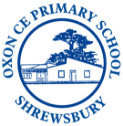School Meals
The school has a kitchen on site which provides a range of nutritious food. The lunchtime menu is displayed below for your information.
Parents may choose whether their child brings a packed lunch from home or would prefer a cooked meal.
School lunches cost £2.60 per day for Key Stage 2 children (Years 3, 4, 5 and 6) and are free for children in Key Stage 1 (Reception, Year 1 and Year 2) under the Universal Infant Free School Meal initiative. Children eligible for Government (benefit-related) free school meals are also eligible for free lunches. Applications for this need to be completed on the Shropshire Council website, click here to find out more or apply.
All school meals, whether free or paid for, must be pre-ordered approximately 11 days in advance through Parentpay. The benefits of this are:
- You and your child can choose together what they eat at school
- Your child will have what they ordered which wasn’t the case for KS2 children last on the dinner rota
- It will reduce kitchen food waste and become more sustainable and economical
As the kitchen must place food orders in advance, we need to have a strict cut-off time for ordering which is every Thursday at midnight (11 days in advance of the week the meals are for). This will vary prior to school holidays.
When ordering meals on ParentPay, KS1 children can order without a charge, simply select the food choices, and click on confirm bookings. If your child always wants the same meals each three-week cycle, you can order at the start of term for the whole term if you wish. For KS2 children, once you click on confirm bookings, you are asked to pay for the meals ordered at that point, however, your account will not be charged until the day the meals are taken.
If you have selected menu choices and have not clicked on confirm bookings within two hours (and paid, for KS2 children), the food order will be cancelled resulting in them not being included in the dinner numbers and requiring a home packed lunch instead.
A weekly reminder email is sent out each Thursday to remind parents of the cut off at midnight, including instructions on how parents can check whether meals have been ordered.
Want to check whether you’ve ordered meals?
- Log onto Parentpay
- On the welcome page, click on your child’s name
- Select ‘View Taken Meals and Menus’ either on the left-hand side or at the bottom depending on what device you are using.
- You will see the current week’s menu and whether there are any orders.
- You can click on ‘previous’ and ‘next’ to look through the weeks.
- If you have more than one child, go back to the welcome page and click on your other child’s name, follow the instructions above to check what has been ordered for them.
At the beginning of each week, the class teachers are provided with a list for their class informing them of the meals that have been booked or if not, who will be bringing in packed lunches. Each morning, the teachers ask the children listed as having a packed lunch whether they have their lunch with them. If not, phone calls are made asking for a packed lunch to be brought into school.
Water is always available free of charge.
If any child has special dietary requirements, please email the school office.